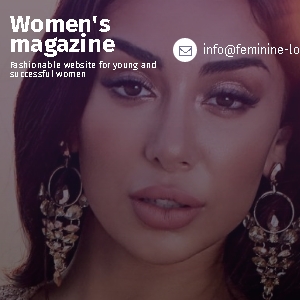What company or the manufacturer's country would not be your phone, color or size, if he has an Android operating system, then inside it does not differ from his fellow. It is easy to adapt to himself, do not know how? tell me.
Free Memory
The latest models starting with the Android 7.0 Nougat operating system or later versions have a very convenient function - it follows the amount of free space, and when it becomes little, sends the video and photos that you rarely look at the cloudy storage.

He knows how to unload memory
pixabay.com.
Safe mode
Memory quickly ends, the battery does not hold for a long time - a bad model. Or maybe the thing is that your smartphone lives his own life by downloading third-party applications? Turn the gadget to Safe Mode mode, it will detect you all too much.

And he himself cuts off extra applications
pixabay.com.
Desktop
In girls, the desktop is usually littered with different applications that they do not use months. But find the desired folder, it turns out far from the first time. Open the Google Play settings and remove the checkbox from the "Add Icons" position.

Help unload desktop
pixabay.com.
Settings
We all know this feature, but while you find it ... There is nothing simpler than to use the rapid settings. Just swipe your finger across the screen from top to bottom. You will see: Wi-Fi, Bluetooth and flashlight, and in the lower left corner, if you click on a feather, then you can add functions that use most often.

Mood it
pixabay.com.
Phone search
The phone's loss - the case is unpleasant, well, if at home he fell behind the bed with a served battery, and if it fell out on the street from the pocket - it's a shame. To avoid this, just enable the built-in Android tracking system: Open the "Settings", go to "Security and Location" and click "Find My Device".

Protect from loss
pixabay.com.